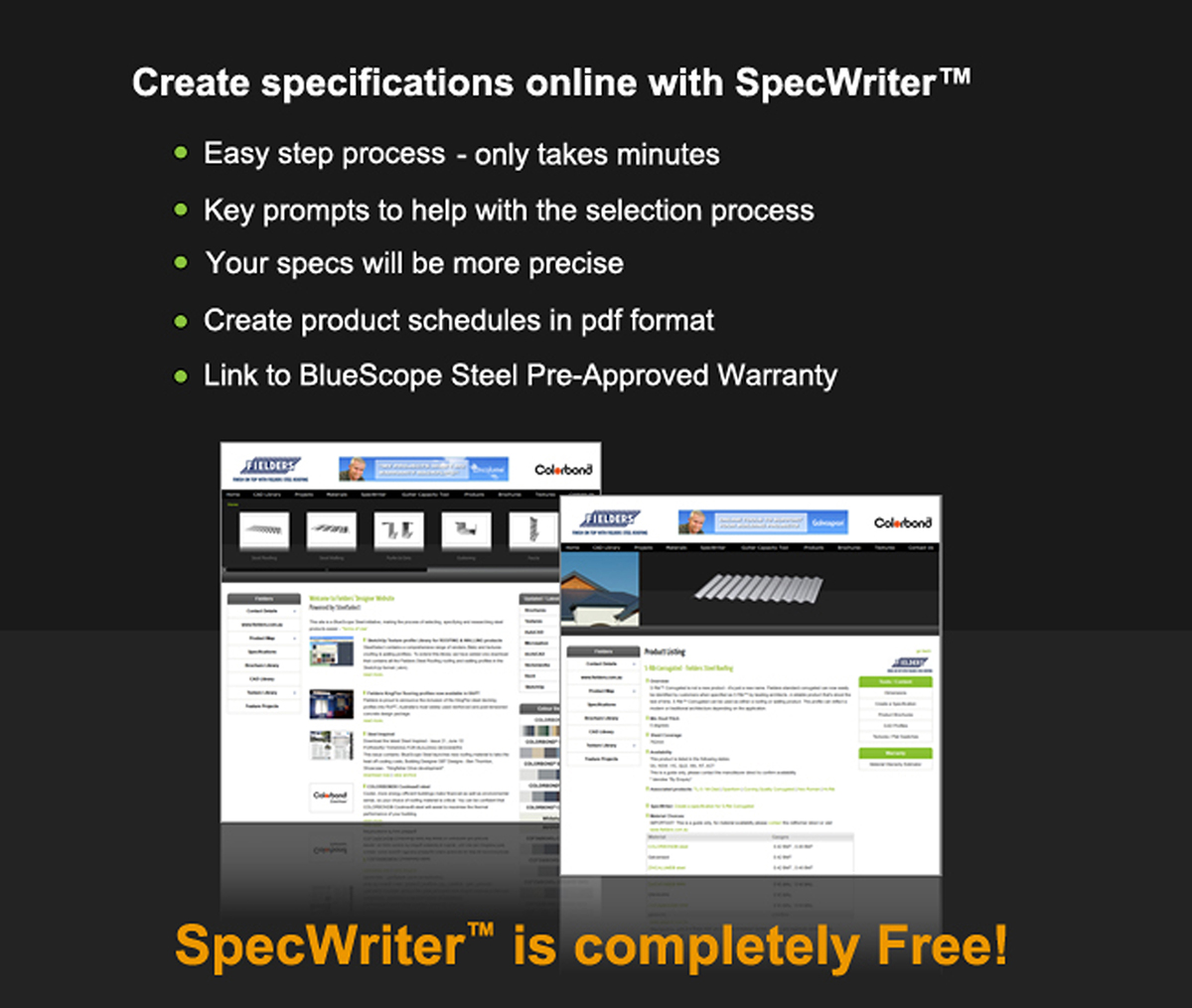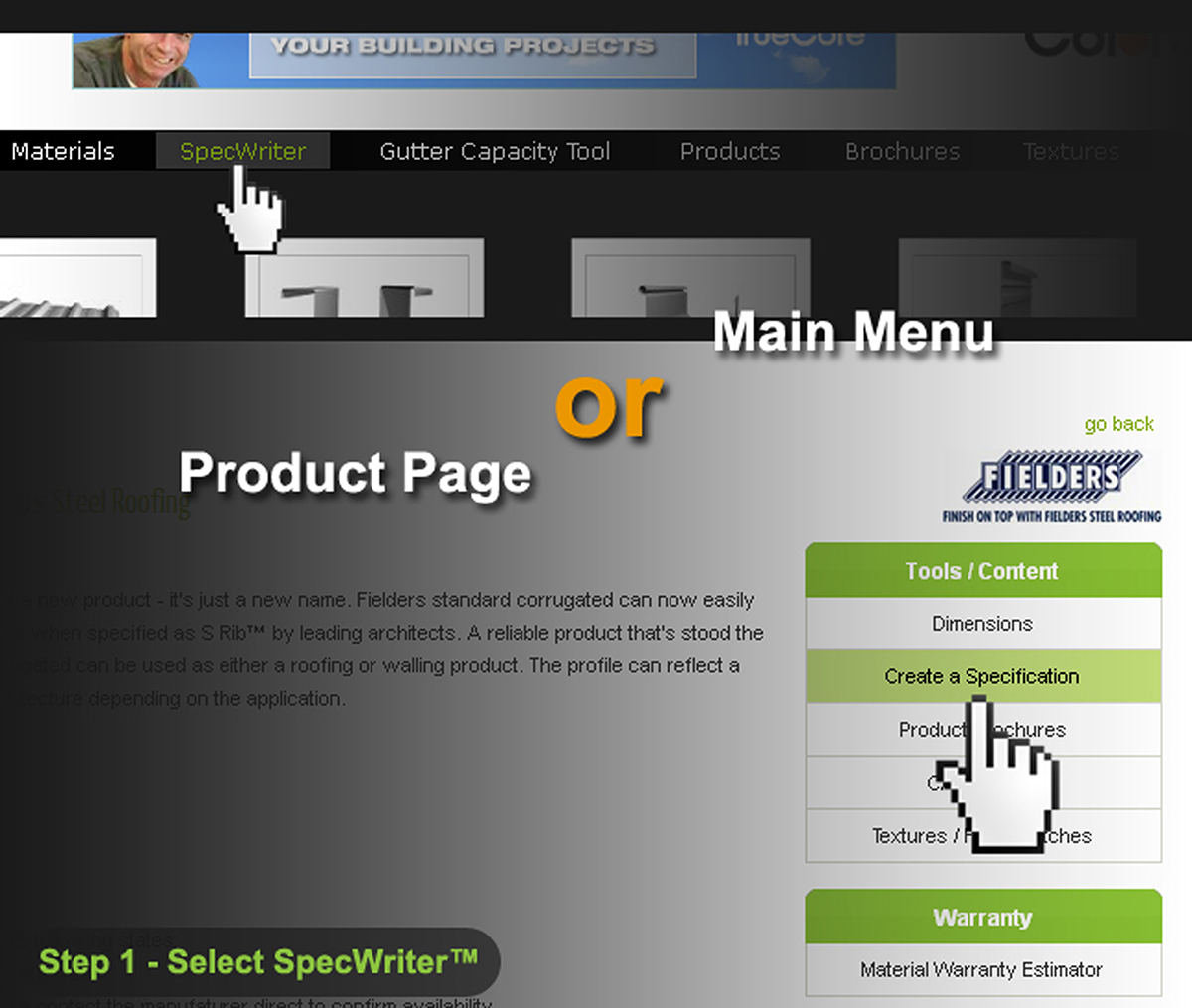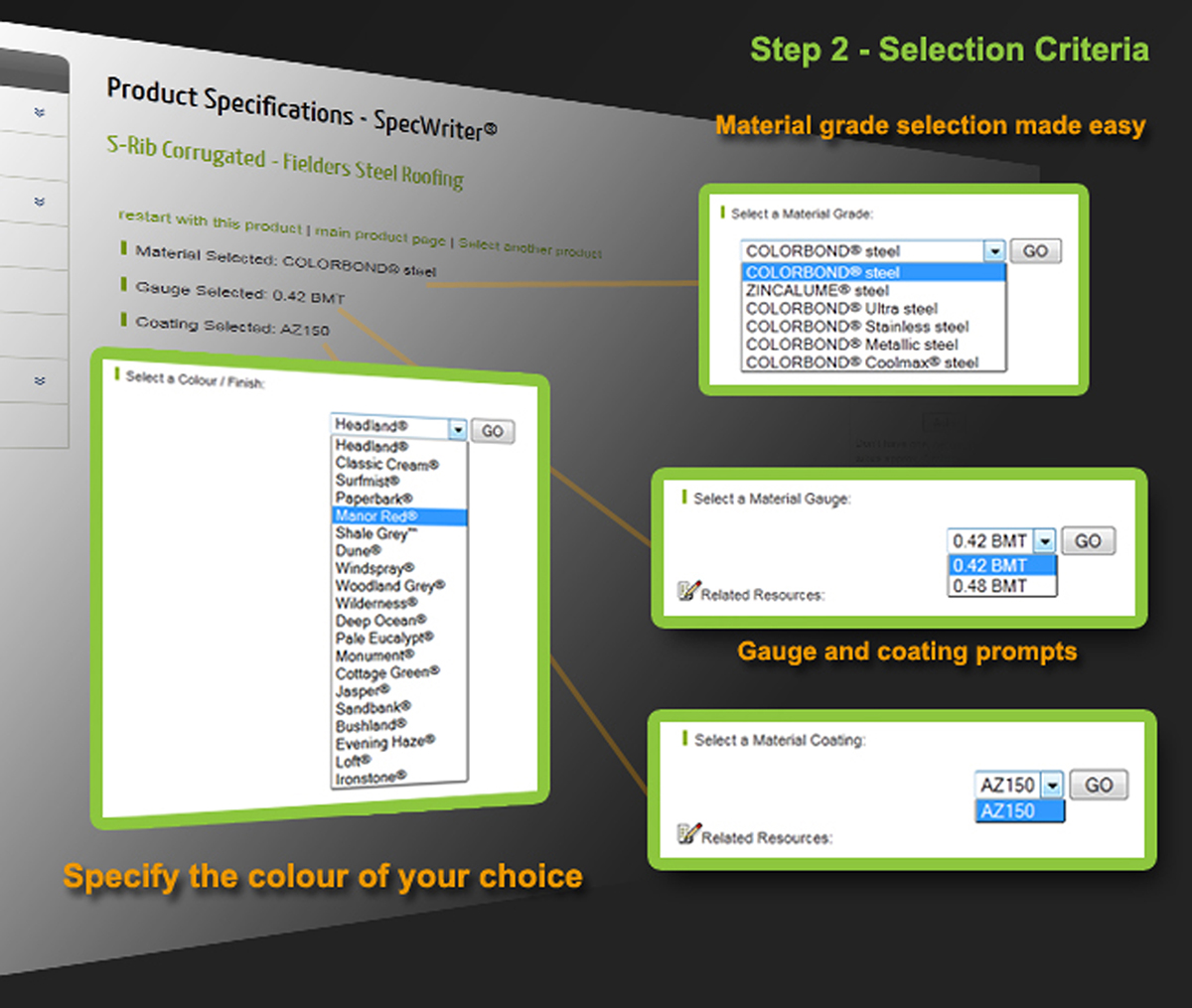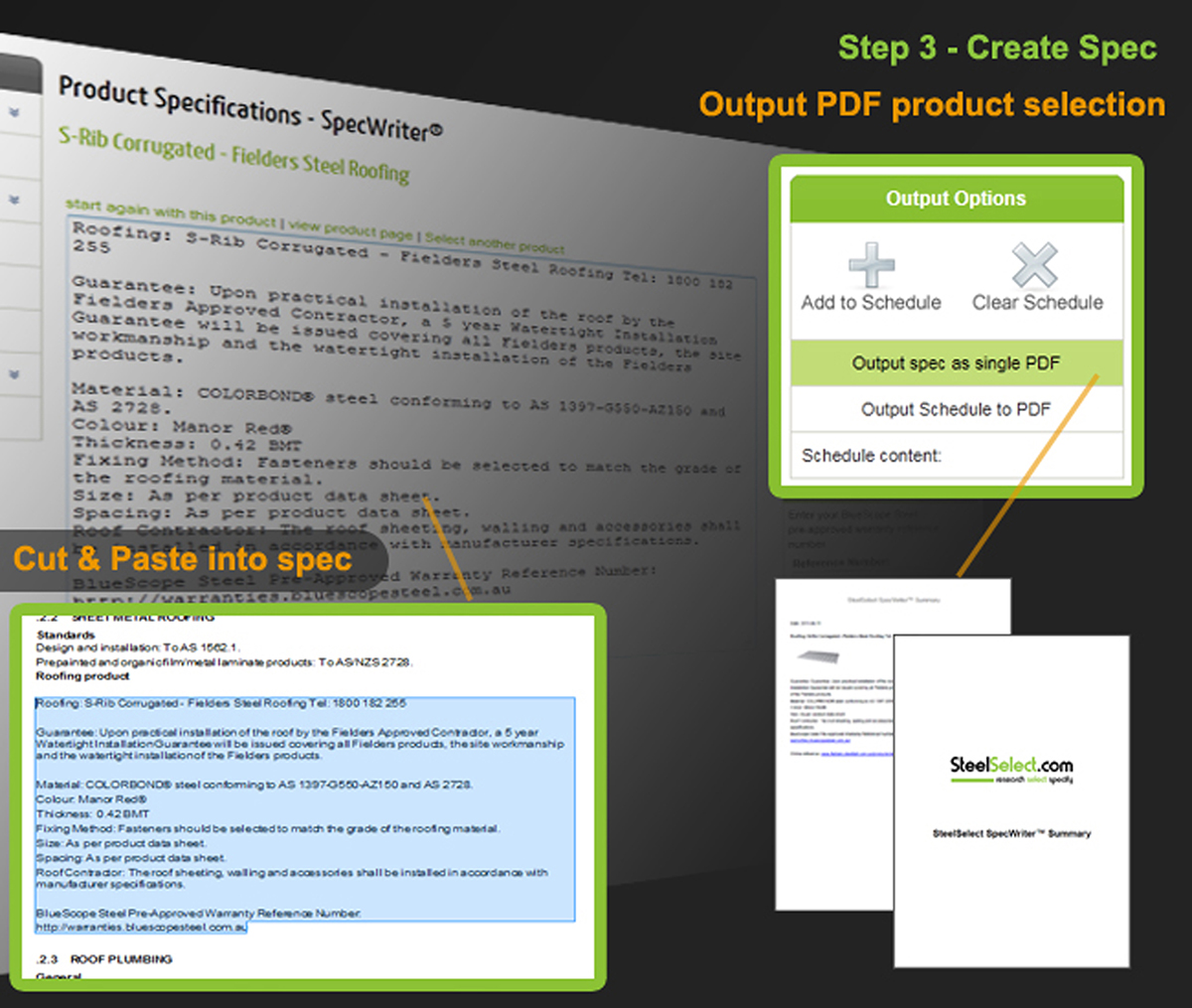Visit The SpecWriterTM Web Page to write a Fielders® specification on any given product in our range. A Specwriter specification will produce a reference to Fielders® unique Watertight Installation Guarantee for up to 20 years when installed by a Fielders® approved contractor (subject to terms and conditions). Refer to Appendices A and B for further information.
The generated specification can be cut and pasted into your specification template. The following screen shots from the website demonstrate the step-by-step, easy to follow process to write your Fielders® specification using Specwriter.
Step 1
In the Fielders® home page, select Specwriter from the Design Tools drop-down menu. You will then be directed to the Specwriter website.
Fielders® are a branded partner of NatSpec, Australia’s most sourced and trustworthy project specification system for building structures. You can access NatSpec by visiting www.fielders.com.au and clicking on the NatSpec product partner icon. This will then direct you to the NatSpec website. Various examples of Fielders® specifications can be found there. If you are already a NatSpec subscriber you can write a building specification using Fielders® quality steel products with an updated version of NatSpec.
Step 2
Select the product of interest.
Step 3
Select the product gauge, home state in Australia, material and colour, as shown below. Then, create the specification for the product.
Step 4
After successfully creating a specification, select the “Copy to clipboard” button to copy the specification into your documentation.
Step 5
Specwriter also provides an option for you to submit your specification to Fielders®, which is strongly recommended to ensure availability and other relevant information relating to the product(s). After selecting the “Submit to Supplier” button, as shown in the screen shot in step 4, you will be prompted to fill in relevant details. Your details and specification will then be sent to Fielders® for assessment.